Notability
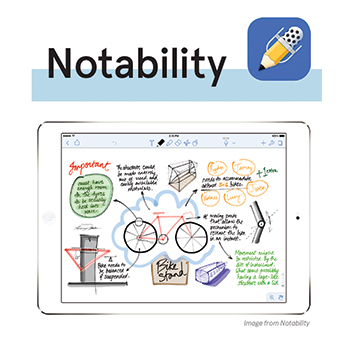
Image from Notability
“I would highly recommend Notability as an application on the iPad. It has been a very practical and useful companion throughout my studies as it has various features including recording lectures with real time handwritten or typewritten notes.” - Jedrek, MOE
“Notability on the iPad has helped with taking notes and reading papers especially when I was doing my thesis.” - Angeline Loh, Singapore Sustainability Scholarship
“Notability is really good! I use it to do my tutorials and jot notes on my iPad during classes. Given the pace of classes at times, I find quick note taking skills to be necessary and I think Notability's features do just the thing with the different pen and highlighter options available. No doubt it is a paid app but I reckon it is just a small price to pay for an easier studying process.” - Cynthia, NUS
Spotify
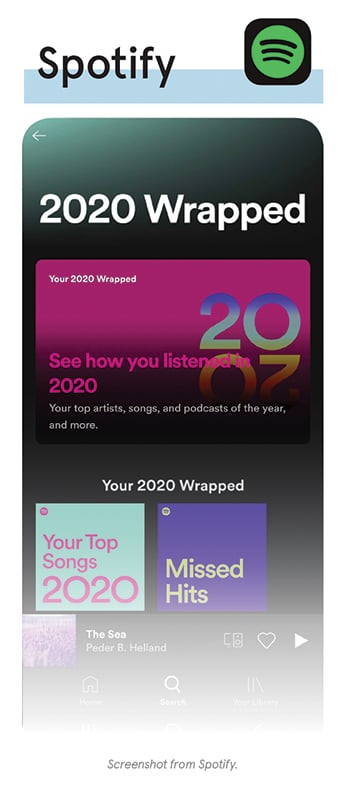
“Spotify – Music makes study more efficient as it effectively shields from external distractions.” - Lim Boon Leng, SgIS
“Spotify! I seldom use productivity apps much, unfortunately, but I do focus a lot better when I am listening to music, so music streaming services have honestly been incredibly helpful to me.” - Kimberley Chiu, NLB
Other helpful apps
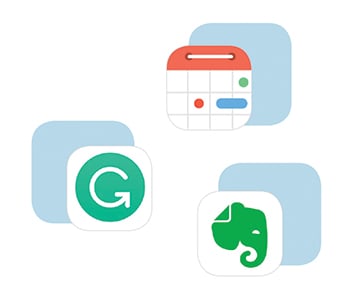
“Momentum on Chrome. It allows you to put in one focus task for the day, while hiding the frequently visited pages. It really helped every time I opened the browser when I got distracted while studying.” - Marvin, OCBC
“I would recommend Grammarly, which had helped me a lot in spotting grammar mistakes while writing up my thesis. Also, I am using an app called Mindfi, which had helped me to focus on my tasks on hand be it at work or at home.” - Joey Tyoh, NUHS
“There are various sites such as Khan Academy that helps supplements learning and help you understand concepts! Alternatively, there are a lot of materials available on YouTube to provide additional help.” - Xavier Lee, JTC
“Any.do – I use this to-do list to ensure that I have the most important tasks written down and I can keep on top of them.” - Matthew Neo, MOHH
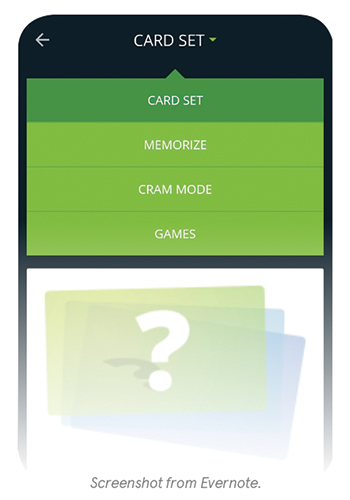
“Back in my university days, I used Evernote to help me consolidate and keep my notes organised and streamlined in one place. I can easily assess my notes at anytime and anywhere. I did not need to worry about misplacing my physical notes anymore.” - Cherie Chow, SgIS
“I used to have a website blocker that will not allow me to access social media websites for more than a fixed amount of time each day. It was useful to help me maintain my discipline especially when it was near the examination period.” - Haikal, MOE
“Edx is a platform for online learning that I've been using. I think Udemy & Coursera are more ubiquitous but Edx offers courses from universities which offers a little more credibility if you're trying to get qualified in a field, and also covers a bit more of the theory behind certain concepts.” - Sharon Preethi George, HDB
“I have been using “Stickies” on my Macbook give myself an overview of all my submission datelines, along with other events I am supposed to attend. I use it to schedule out my plans for the week, where I split up my tasks according to the day of the week. It is very accessible since I always have my laptop on me, and you get that sense of liberation and accomplishment when you delete tasks off the list.” - Tze Kym, IMDA
“I am using MyDuty, which is a calendar app that allows me to keep track of my work schedule. I found it easier to keep track of the shift that I am working since using the app, as it will set off an alarm close to the start time on my work days.” - Whye Yen, NHG
“The mobile app 'Cram' is quite useful if you want to create e-flashcards on your mobile phone, so you can refer to them on the go at any time.” - Johnny, SFA
“I think 1 good mobile app I used for iPad is GoodNotes. It allows the user to write on the digital pages like it is writing on actual paper. You can convert the notes into pdf files too. Save the earth while studying!” - Joven, SUSS
“For users who are comfortable writing with Markdown, Typora is a good app for notetaking. It has a clean interface with a robust editor for writing equations or pasting diagrams, as well as a range of export options.” - Poh Jui-Li, Phyllis, DSO
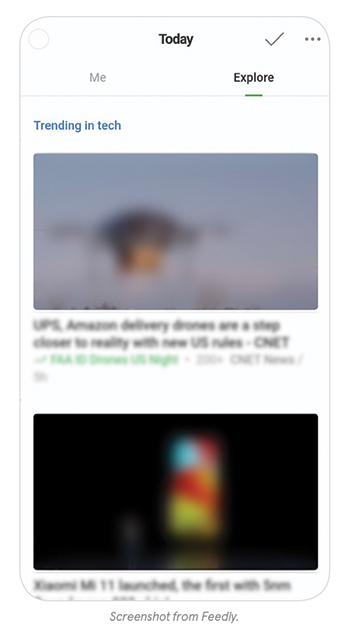
“Feedly, a mobile app for your favorite scientific journals. It pushes freshly published articles so I can catch up with the latest publications. And LinkedIn! There are many inspiring scientists and science communicators on LinkedIn. Reading their posts can prompt deep thoughts around research.” - Lou Yifei, A*STAR
“I have been using the OneNote app since my university days and even until today, for my note-taking at work. My notes are organised neatly with features such as tabs and notebooks, and I don't need to worry about forgetting to save my notes as every change is saved automatically. I can also sync the notes to my mobile for my reference on-the-go.” - Claire Chew, SSG-WSG

